Going Paperless
A Business Sense Article from PST
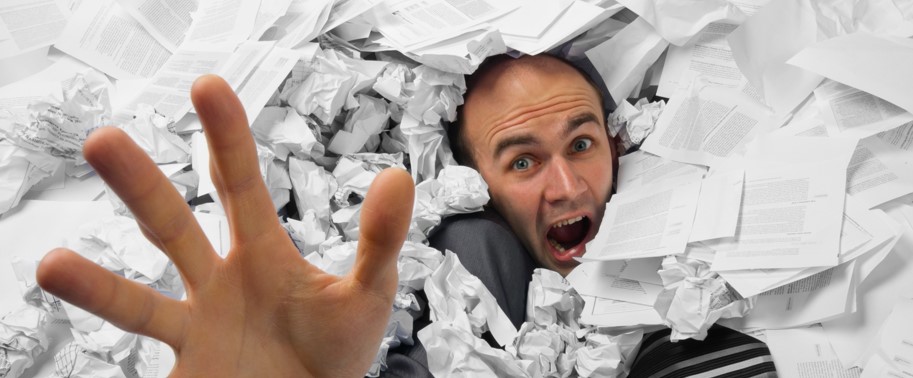
More than ever, businesses are moving away from the decades old practice of storing hardcopy documents in file cabinets or storage boxes. While process serving businesses are paper driven by their nature, there are still ways to reduce your paper footprint and use technology to your advantage to increase your efficiency and reduce costs. In this article we discuss steps you can take to go paperless.
Benefits of Going Paperless
Before embarking on the journey to go paperless, you and your staff need to understand and agree on the numerous benefits that will be realized, because the transition to going paperless can seem long and will undoubtedly encounter some hiccups along the way, even with the best planning. Going paperless will result in:
- Reduced Clutter. No need for dedicated storage space and no desks covered with sensitive paperwork.
- Improved Workflow Automation and Flexibility. Documents and files are easily accessible from anywhere. Your days of needing to get to the office to access a required document can be behind your forever.
- Increased Efficiency and Productivity. Using technology to your advantage means less time handling documents and searching through paper files.
- Better Communication and Collaboration. Have documents at your fingertips for easy sharing during video conferences or phone calls.
- Improved Customer Service. Using technology for a paperless environment provides quicker returns/affidavits of service, invoices, and statements.
- Increased Business Resilience. With your documents stored electronically, your business data can be safer from loss or destruction due to unforeseen events. See our article on Business Resilience for more information on what you can to do protect your business.
- Easier Growth. A paperless environment means less to move if you expand your business. You might even be able to downsize your office square footage!
- Cost Savings. Stop printing everything and save on printing supplies, postage, and wear and tear on your printer.
- Reduced Environmental Footprint. Feel good that you are not only helping your business through all the other benefits listed here but are also helping the planet by reducing the use of paper.
Getting Started - Assess Your Current Business Practices
Before jumping headlong into scanning everything and ditching your filing cabinet, first identify how your business runs today.
- Assess Your Processes. What are you currently printing? What must you print? What types of documents are you currently storing? Map out what paper you generate and why – and then brainstorm with your staff on how these items could be eliminated. It may be a worthwhile investment to speak with consultants in business, accounting, and fellow business mentors, to get an external assessment of your processes and understand what business records you can automate and how long those records must be maintained. See our article on Good Record Keeping for more information.
- Assess Your Technology. Do you use a Process Server Software program that allows you to store all of the documents for each job? Or do you store your records on your computer, a secure server, or on OneDrive/DropBox? Do you have good applications for accounting software, digital statements, online bill pay, online Payroll, eChecks, PayPal (or other online payment providers), electronic statements from vendors, digital receipts from stores, and other non-process serving specific needs?
- Review Your Document Security. While assessing your operations, review or set up your business compliance plan to ensure your sensitive information is less likely to fall into the wrong hands. Determine who should have access to your different types of documents and identify if your applications provide you with security-based roles to restrict who has access to what.
Moving Forward - Plan Your Attack
With a firm grasp on your current processes and technology, now create a plan for how your processes could work without printing everything.
- Paperless Goal: Do you intend to start going paperless from a certain date forward? Or do you want to convert all of your current paper into paperless records? Be sure to consider the time and electronic storage space it will take to convert all of these records.
- Process Implications: What issues do you and your staff see with going paperless in those processes? Can your current technology help? If not, what additional technology would be required and what would that cost?
- Storage Location: What type of electronic storage will you use? Do you want to keep close control of your business data and use an external hard drive or private server? If so, do you have a dedicated IT professional that will guarantee backups and redundancy of all data, as well as security and compliance standards for the storage of sensitive data? If not, research remote data storage options in the cloud or through your technology providers. Such providers, like Database Services, allow you to handle your entire business content from any computer, and handle the extremely important data backups, redundancy and security so you don’t have to.
- Records Organization: For documents you won’t store in an existing technology application, like Process Server’s Toolbox, document how you will organize and name folders and groups of data. Be consistent in your organization and naming conventions. Decide what your primary organization will be – should it be by client – should it be by type of document – should it be something else? Think about how you and your staff will need to access these files and make them easy to find and identify. This would include service of process records, billings, statements, accounting, general business correspondence, contracts, statements from vendors, digital receipts, electronic statements, etc.
- Client Collaboration: Will your transition to a paperless business impact your clients? Discuss your plan with major clients and identify where they might be able to transition with you. Can they email documents rather than providing paper copies? Can they integrate with your process serving software for direct data import? Can they accept invoices electronically and pay electronically rather than receiving paper invoices and sending checks? The more your Clients can go paperless with you, the easier your transition will be. You may find some Clients are reluctant to receive documents electronically and want to stay with “old school” methods of receiving original document by mail. Be adaptable to these Clients.
Process Server Technology
Our industry has several process server software programs, like Process Server’s Toolbox, which can help you receive documents electronically, generate your service documents and invoices, and store all documents associated with the service. Many also have mobile applications where the server can keep a full record of attempts, including photos and geotagging. They can also help you avoid printing the affidavit/return of service for signature by allowing the server to electronically sign the return. Finally, many states have moved to electronic filing, so you can either email the affidavit to the Client or even electronically file your service directly through the process server program.
- If you have a process serving software program, are you using it to its full capability? If you aren’t sure, check out any training videos they may have or call them to discuss your effort.
- If you do not use a process server software program, assess how you will store your field notes and affidavits in case you are called to court to testify regarding the service. Review your invoicing and statement practices to see where you can reduce printing and move to electronic delivery.
Execute Your Vision - Manage the Transition
With your plan mapped out, now you need to decide on priorities and timing. For each change you envision, estimate the potential costs of that change, and the savings and other benefits you believe you will attain. Be sure to differentiate between one-time costs/savings (the cost to scan in all old documents) versus recurring costs/savings (reduced office rent due to needing less space).
- Priorities: What should happen first? What changes are the easiest to enact? How much will each change cost versus the benefit it will provide? Assess each change by cost/benefit and ease of implementation to determine what you should tackle first. Compare that priority list against your allowable budget and re-order tasks to match fiscal realities. Make sure you keep in mind if certain changes require the groundwork of other tasks first.
- Timing: Do you have an external deadline you are trying to meet, maybe a requirement by an important Client? If not, what timing for the transition makes sense with your business tempo and your financial abilities? Are there less busy times when you should plan more of these transition activities? Consider how large your office is and how your team members are able to respond to the plan – don’t go too fast for your team to fully absorb and embrace all of the changes.
Be sure to set goals and regularly review them. You may want to consider a phased roll out beginning with process serving records, followed by general business, and accounting records. For each change, schedule and conduct training on the change. Walking your staff through the new process will ensure:
- Everyone understands the new process and executes it in the same way.
- You haven’t missed anything in how the new process replaces the old process. If your training reveals gaps or situations that haven’t been covered, you’ve caught them now and can adjust your process as needed, before it causes an issue with a Client.
Be sure to regularly meet to assess how the transition is going. Adjust your priorities and timing as needed to ensure a successful transition while keeping Clients satisfied and staff motivated and not overworked. Also be on the lookout for additional tasks that pop up during the transition – assess each and determine if and when they need to be accomplished.
Some general tasks you may have in your transition plan include:
- Purchase Electronic Storage. If you need additional computer equipment or cloud storage space, plan your purchases and who will set up the security around your storage.
- Digitize Existing Paper Records. If you plan to digitize existing paper documents prioritize each group of data and set a goal date for the project to be completed.
- Manage Your Digital Documents. Create a list of types of documents and the length of time of retention. Set a schedule for review of old documents (annual/bi-annual).
- Physical Document Destruction/Shredding. If you aren’t immediately digitizing all old documents, schedule calendar reminders to review old documents for destruction and shredding. This includes documents that you received to serve that were not served that contain sensitive personal information.
- Security. Review or establish your security plan to restrict data access to only those with the need for access and minimize the possibility of cyberattacks or loss of data. Conduct IT security training that focuses on how to recognize cyber-attacks, such as phishing emails or emails with untrusted links or attachments. Instruct your staff what to do if they feel they have opened something they shouldn’t. Create a response plan for how to assess the threat and damage of any cyber incidents.
Take the Leap - Or Take Multiple Hops
It is not necessary to transform to completely paperless overnight. While you may devise a comprehensive plan and execute it with one sustained push of effort, you can also just pick one or two ways to go paperless, put this smaller plan into action and then move on to other areas. The only potential pitfall to this method is that you may end up reworking processes as you move further through your areas.
Here are some small projects to “go green” and reduce printing:
- Avoid printing presentations and using notepads. There are several apps to explore: Microsoft OneNote, GoodNotes, Evernote, and Google Keep
- Use mobile apps to capture business cards – CamCard, ABBYY, and ScanBizCards
- Mobile apps to scan receipts – Wave Receipts and Expensify, among others
- Transition to signing documents digitally
- Move to paperless billing and statements to your Clients
- Make use of electronic calendars
- Receive faxes electronically
- Consider dual monitors for staff to access files quickly and efficiently electronically versus printing out a document for reference.
Regardless of whether you do one major effort or several smaller efforts to go paperless, keep your team involved and ask them to continually assess where you can reduce being buried in paper. If you have an office with several employees, you may consider “go green” contests to keep people thinking and bringing good ideas to you. Reduced expenses give you an opportunity to give employees with good suggestions a bonus.
Reap the Rewards!
There are many benefits to a paperless environment. While becoming paperless may seem scary and will require thoughtful planning and embracing change, you will have set your business up for future resilience and success. Great job!