Courier Service Toolbox ™
Courier Service Toolbox ™ - Powerful yet inexpensive, will help you move your Courier or Messenger Business into high gear. Our Courier software will let your existing staff take more orders, dispatch more runs, track your work in progress easier, while making invoicing and financial tracking chores painless.
Easy Job Entry
- Type destination and client data ONLY ONCE! CST always remembers names and addresses.
- Select job priority with one click, according to your preset standards.
- Select specific services that your business offers, which you set up in advance.
At a Glance Reports
- View or print reports with just a few key strokes or mouse clicks.
- Courier Service Toolbox ™ can generate a report of jobs for a given day or for a specific client.
- Courier Service Toolbox ™ can generate a report of a given client's invoices.
- Courier Service Toolbox ™ can give you up-to-date reports on accounts receivable or payroll.
At a Glance Dispatching
- Courier Service Toolbox ™ provides "real time dispatching." Our Courier program automatically sends jobs to the dispatcher immediately, from anyone taking calls at any station! Always know the priority order of all your jobs, even if the hottest jobs were just entered! Courier Service Toolbox can even warn you of soon to be late jobs.
- Easily add regularly scheduled jobs for the day.
- Always know where your drivers are and who is available.
- Courier Service Toolbox ™ lets you easily print job slips and tickets.
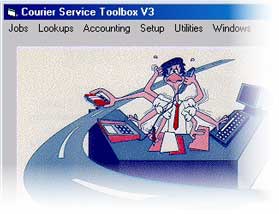
Job Pricing
- Our Courier software automatically calculates the price of a job according to zone, priority and special services. Of course, you can override this and set any prices manually if you prefer.
- You preset the pricing structure according to your needs.
Automatic Invoicing
- When you enter a job, Courier Service Toolbox ™ automatically adds it to the client's invoice.
- Courier Service Toolbox ™ automatically generates invoices according to whatever time frame you set up.
- Easily print great looking invoices on your printer.
Driver Pay
- Courier Service Toolbox ™ automatically calculates the driver's pay according to your preset pay rate for that driver and the amount charged to the customer after any discounts are applied.
- Of course, for any job you can override the automatic feature and enter the driver's pay manually.
- Easily split driver pay - You can assign different drivers to be paid for different line items on the customer's invoice.
Easy to Use
- Our Courier program provides you with drop down menus and easy to use, intuitive data windows.
- Open any menu and window with just a few key strokes or mouse clicks, depending on which you prefer.
- DreamBuilt Software, LLC frequently upgrades the Courier Service Toolbox ™ software application and offers upgrades to Courier Service Toolbox customers at no additional cost.
Easy to Learn
- Courier Service Toolbox ™ is very intuitive and you can learn to use it in just a few hours.
- Courier Service Toolbox ™ ships with a complete, easy to read tutorial.
- With Courier Service Toolbox ™, DreamBuilt Software, LLC offers unlimited technical support with a surprisingly quick response time. We never make you sit on hold waiting for a tech. If all techs are busy, we'll call you back on OUR dime!
- Once a month, Courier Service Toolbox ™ prompts you to print an invoice, billing you based on the jobs processed during that month (minimum $15, maximum $75).
- Click here to view our online help tool.
Online Access
- Courier Service Toolbox ™ has an optional feature that allows your clients to view the status of their papers online.
- Your Client can request a pickup online, without having to call your office to place the order!
- Click here for more information on the Web Services Package ℠ for Courier Service Toolbox ™.